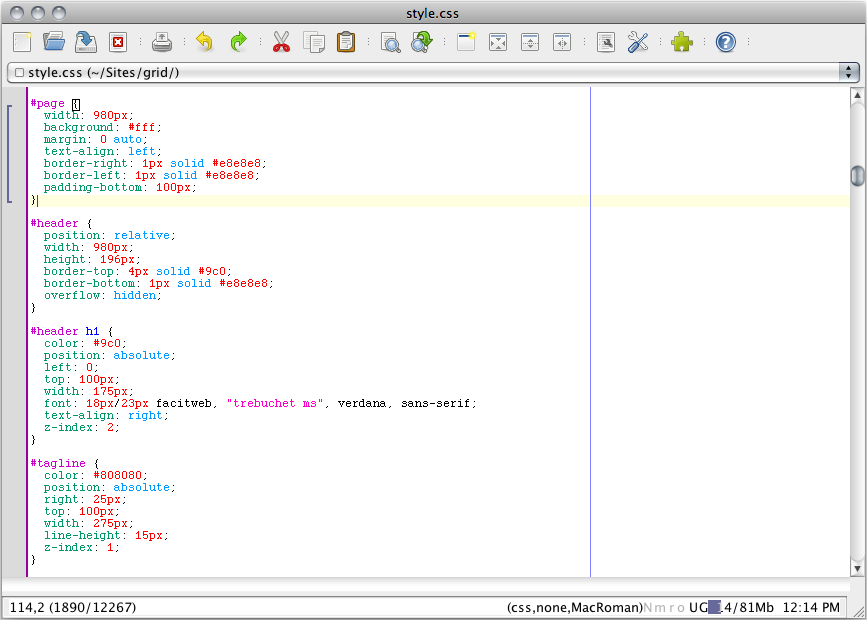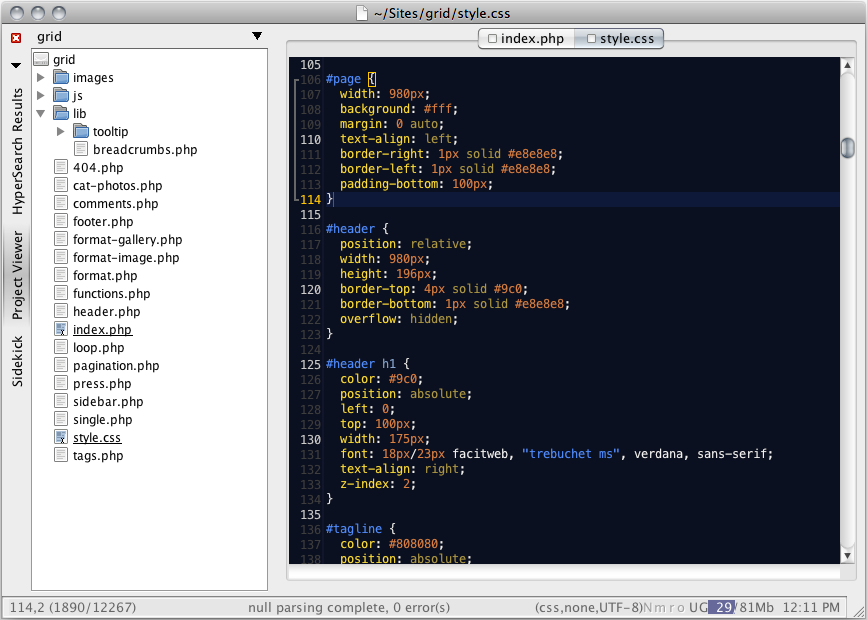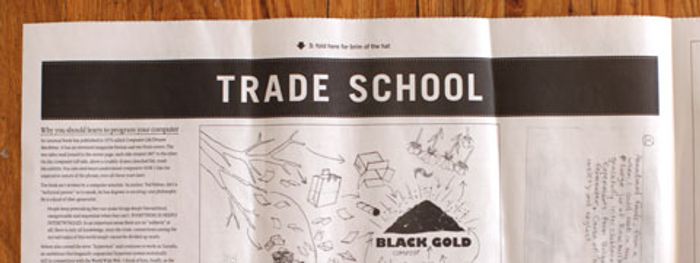Last night I got an email from a former student, and figured I’d publish my reply. Maybe it could be helpful to you!
Hey Professor Phiffer,
I hope all is well with you. Its A— from CCNY. I took a JS course with you a few years ago. I hope that this is not a bad time to reach out to you. I’m reaching out to you in regards to programming and becoming a fully fledged software engineer. I see that now JS is one of the most important languages that are being used today, and I would love to master it and programming concepts in general.
However, I’m realizing that there are a lot of flaws to the way that I approach programming, such as how to solve a simple problem. I realized it during a technical interview that I’ve had a few months back.
I know that this is out of the blue, but I’m wondering if there is any way to accurately learn how to properly program? I believe that all of these years I’ve been doing something wrong despite building out lots of websites. I was heavy on declarative languages such as HTML and CSS but never fully understood imperative programming languages such as JS and other real programming languages. Would you have any advice as to how to properly go about this?
I also truly don’t know what I’m missing as a programmer because I would love to get a frontend engineering job. Thank you for listening, and I look forward to your response Professor.
Sincerely,
A—
Hey A—,
I can totally relate to this! I think landing your first junior developer gig is among the hardest things to pull off working in tech. I crashed and burned in 3 or 4 of my first interviews, just completely red-faced and speechless, unable answer some “basic” tech question (especially the trivia kind).
The thing to realize is that you probably don’t want those jobs anyway! I bet they’re awful places to be a junior dev, they’d work you raw and not give you professional development or space to grow. So don’t get too discouraged if it doesn’t work out at first.
If you want it to happen, it will happen with time, the job market is in your favor here. It’s just a matter of finding your way to the right people. This is a largely a networking thing, and that’s probably one of the reasons grad school is still a good investment despite the crushing debt that’s often involved.
And by all means learn JavaScript, it is a super relevant tool, but it is just one tool in the toolbox. HTML and CSS are 100% real programming languages, don’t let anyone tell you otherwise. I find that mastery of CSS and the DOM is way more valuable than being a hotshot with a flavor-of-the-month JS framework.
Taking programming seriously is helpful for improving your software, but it’s also a great way to gain the confidence to interview well. Some of that just comes from doing it repeatedly, and learning from other people’s code (read the jQuery source, read the annotated underscore.js). There are also a lot of soft skills that have helped me along the way: send emails to people (you are already doing this!), buy the O’Reilly books, subscribe to blogs, listen to podcasts, get familiar with the “lore” (see: The Rise of Worse Is Better, The Jargon File, Macintosh Folklore).
Realize that some of all that (and my advice) will be somewhat outdated. You are going to have to invent a lot of the shit yourself that doesn’t exist yet, because our profession is still in the dark ages. Architecture and urban planning are decades more advanced than where we are, you are by no means arriving too late to the party.
Write your own blog posts, embrace the beginner’s mind, start going to BrooklynJS (or ManhattanJS, JerseyScript etc.) meetups—apply to be a speaker, don’t be intimidated that your talk ideas might be too basic.
And hopefully all of that doesn’t sound too overwhelming!
Dan